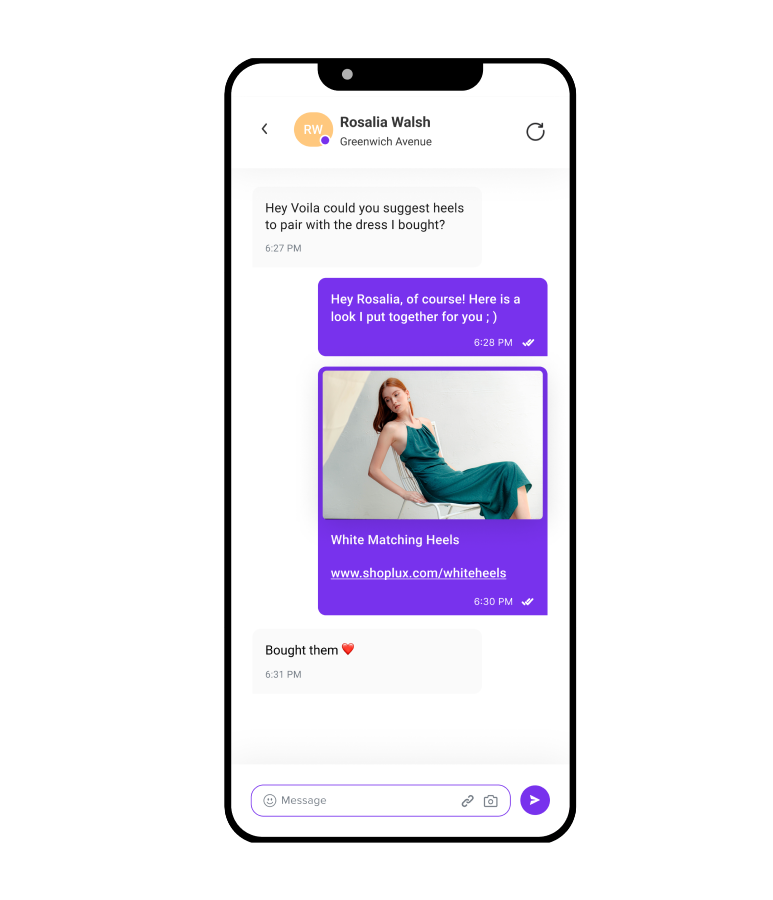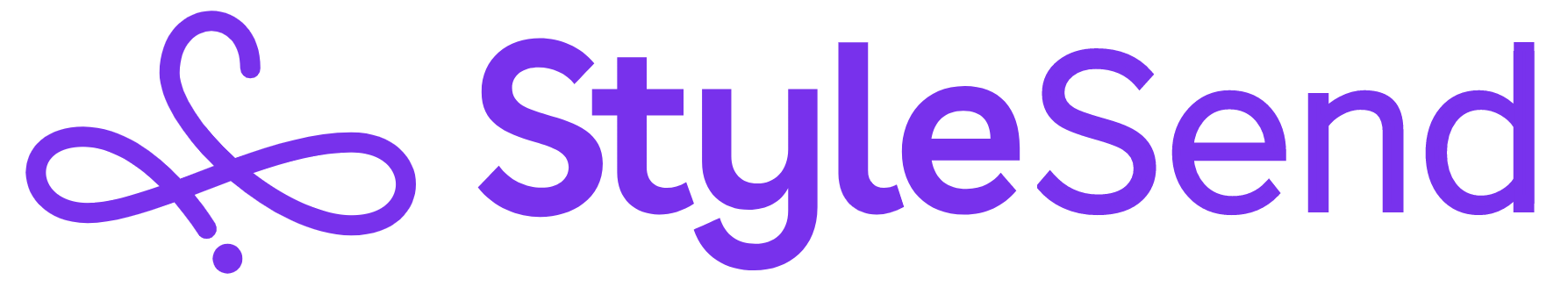Less than 10 minutes to get
you clienteling.
3 Steps Only. 100% code-free.
Step 1
Download the StyleSend
mobile app
Enter basic details to create your Clienteling hub. Select WooCommerce as your provider if your store is based on WooCommerce.
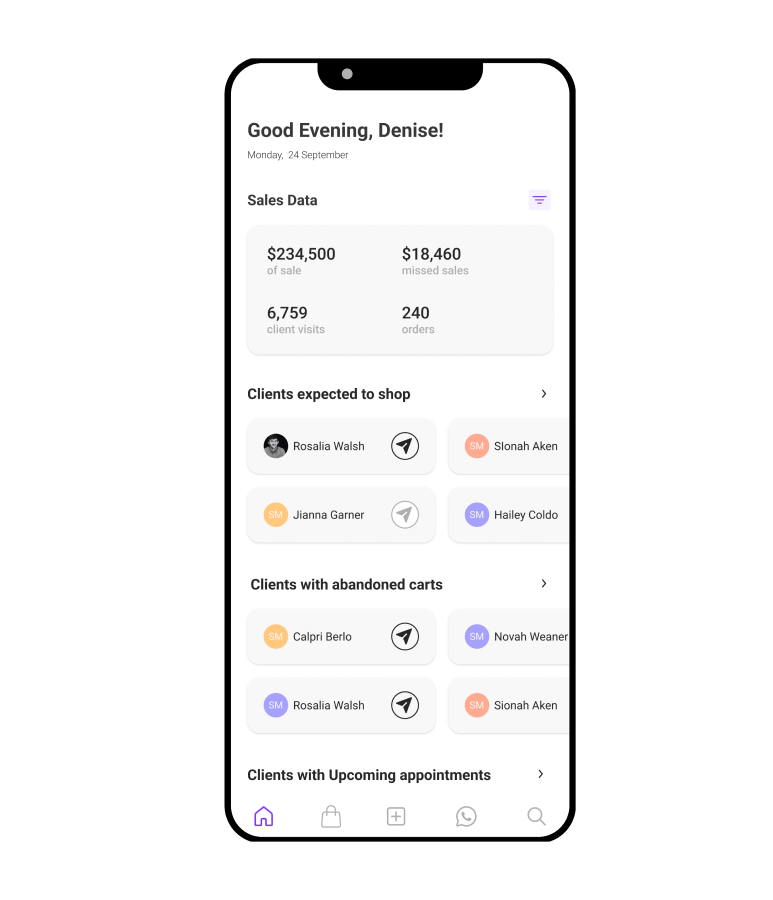
Step 2
Import data from your
WooCommerce store
Follow the following steps to link WooCommerce with StyleSend:
- Go to Wordpress admin > WooCommerce > Advanced > REST API
- Click on Add New to create a new key.
- Select Read Permission and click on Generate API Key. Now, you should see your keys and a QR code.
- Open the StyleSend app and Scan the QR code from StyleSend app or paste your keys.
- Your woocommerce store is linked.
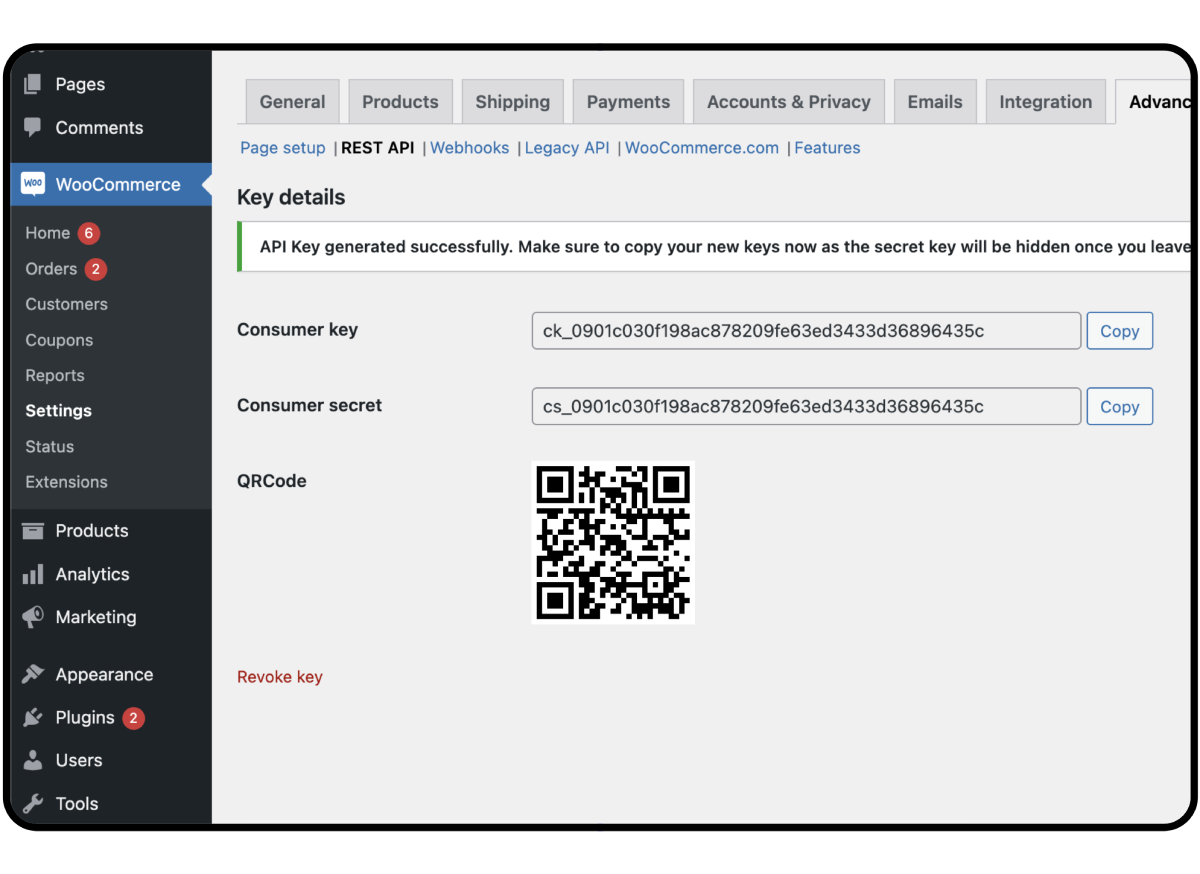
Pat yourself on the back
You're all set!
While we tried building a simple setup process, we understand it may not be. Please feel free to contact us at any time if you need help.