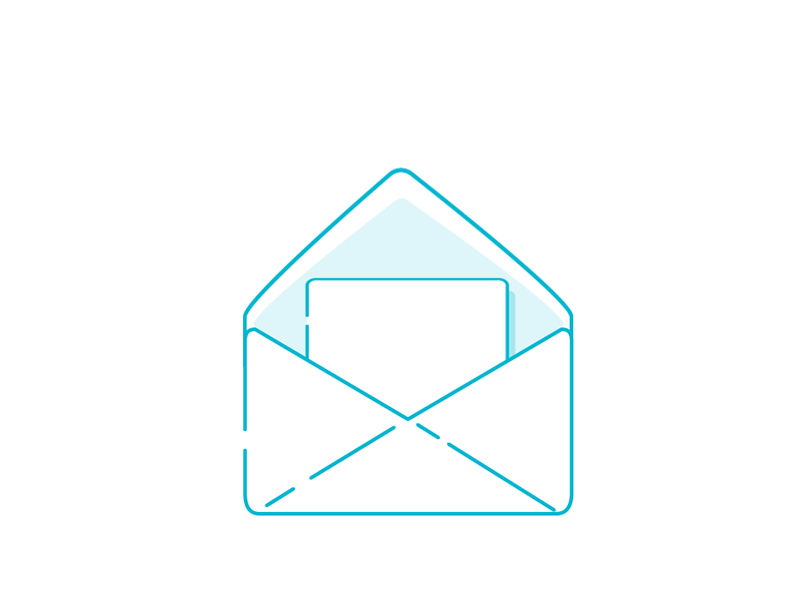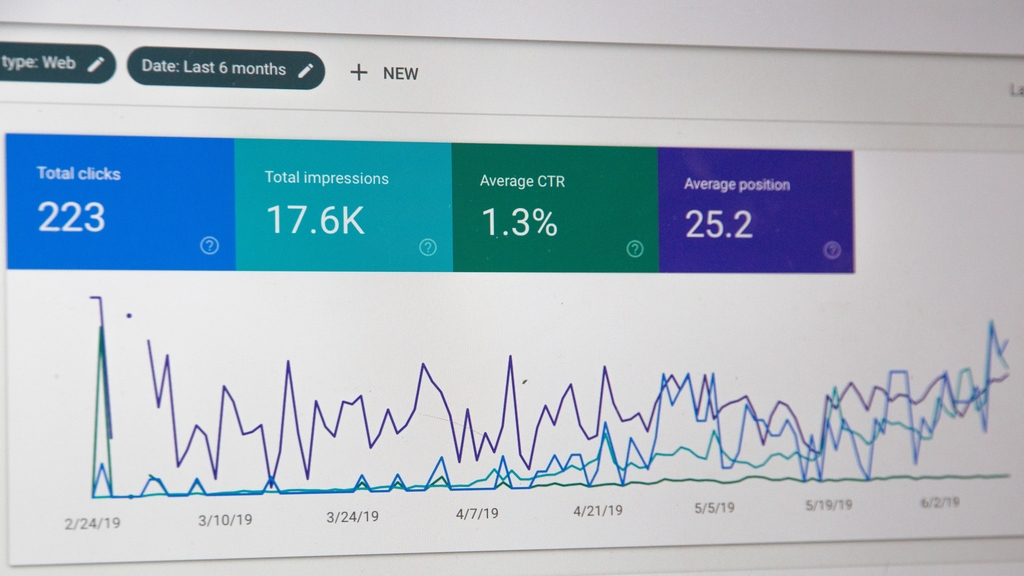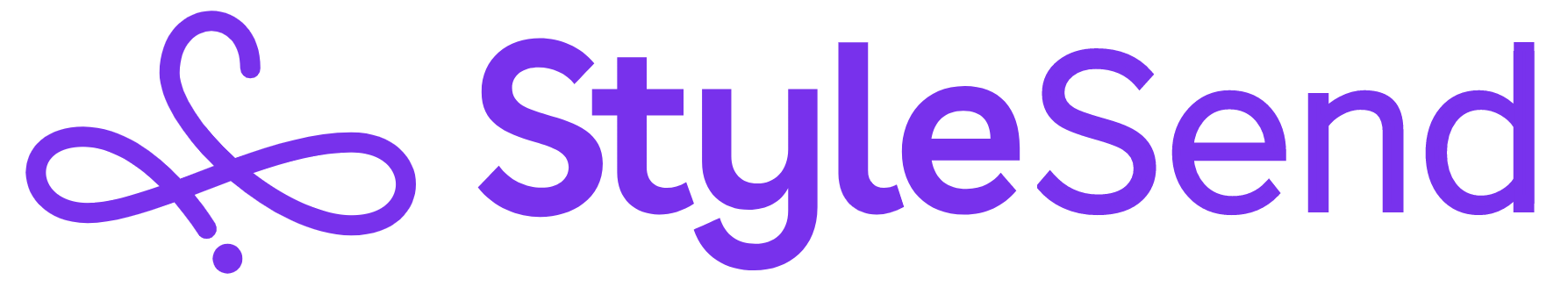If you are reading this blog, I assume you are running a Shopify App and want to automate a few emails to your subscribers who are Shopify merchants. We launched our app Similarity a few months ago and until recently we sent emails manually. With the increasing app installs and marketing campaigns, it was time to shift towards automation as the response time became critical. Just like you, I also searched for automation tools and “how-to” guides but didn’t find any compiled data source or instructions for Shopify developers on email automation. After discussing with fellow developers and Q&A on Shopify communities, I was able to get the information needed to automate. I have compiled all that research data with some tips in this blog for fellow developers like you.
In this blog you will get to know:
- What’s Email Automation?
- The benefits of email automation
- How to set up email automation?
- List of emails you should automate
- Takeaway
What’s Email Automation?
The ability to automate the process of sending emails to your subscribers on a specific event or time or action.
Though the term is self-explanatory, the process is a little bit tricky especially for Shopify developers. Automation is becoming very useful with companies emphasizing the need to increase the level of personalization, to reduce response time, to cater to agile customers and most importantly to decrease the manual tasks and time & costs associated with it. Automation tools are becoming better day by day and you can automate any type of email marketing campaigns whether it’s a triggered workflow that helps nurture new leads, inform them about the new services/offerings, send them birthday or anniversary greetings that add a personal touch, or automated blog updates that keep you in touch with your audience.
Email automation makes email marketing campaigns more personalized, efficient, and relevant.
Automation does not only help with marketing campaigns, it also helps with getting back to customers for tech support and queries. It is one of the most efficient methods of communicating with prospective and existing customers.
Why Email Automation?
The biggest reason: you can’t afford to lose valuable customers because your message got to them an hour late. It’s too big a cost not to be there when your customer wants you to be there. An instant acknowledgment email with a personal touch goes a long way. It can assure your customer that you are there for all the help they need. And it’s hard to be there all the time for your customers (requires a lot of resources). Thanks to new-age email automation software, you can now offload some of your most time-consuming tasks to focus on other critical tasks.
As these emails are instant, personalized, and action-based, they are opened and clicked more often and drive conversion and revenue for your business as a result.
Here is some data to help you understand the importance of email automation:
- Automated emails drive conversion rates 180% higher than batch emails. (VentureBeat)
- Open rates for personalized emails average 18.8% compared to 13.1% without personalization. (Statista)
- Emails with personalized subject lines are 26% more likely to be opened. (Campaign Monitor)
- 77% of ROI comes from segmented, targeted, and triggered campaigns. (Campaign Monitor)
- 87% of marketers plan to invest more money in their email marketing budget. (Email on Acid)
Top advantages of email automation
1. Personalize your messages
Data clearly shows that “Customers love personalization”.
- 90% of users find personalized content very or somewhat appealing. (Statista)
- 91% of consumers are more likely to patronize businesses that provide individualized recommendations and offers.
The most cost-effective and efficient type of personalization experience that marketers use is email. Email automation lets you create a series of automated emails based on customer action and response to help grow your relationships with your customers.
2. Get rid of manual time-consuming tasks
Your marketing team has multiple communication channels to manage but as emails are cheap and trackable, most of the time goes into email marketing. This impacts the effort on other channels hence keeping those underutilized. Once automation in email marketing is implemented, it means less time spent on manually compiling email lists and scheduling messages. Effectively, higher productivity and time saving for your team.
3. Boost customer retention rate (CRR)
It’s much easier and more cost-effective to sell to an existing customer than to convert a new one, and with automation, you can stay in touch better than ever before. Schedule your messages so that your customers don’t go too long without hearing from you—and be sure the copy is relevant to maximize impact.
4. Make your marketing strategy scalable
When you send out an email series manually, the size of your team limits the number of customers that you can reach. Would you be able to stay on schedule if your customer base suddenly doubled in size? What if it tripled?
When you send automated emails you scale your email marketing efforts. When you’ve set it up so that your platform sends a message every time someone signs up for your mailing list via a custom signup form, you don’t have to make sure a staff member is available round the clock to do it.
5. Keep track of your customers opens or clicks
With email automation, customers automatically integrate into your system as soon as they perform any of the actions that you track. Based on their activities they can be listed in different databases and can be tracked for future references. Their behavior tells your system what messages to send them next without any additional demands on your limited resources.
List of mails you should automate
Here are a few examples to get you started (the email subjects suggested can be customized as per your need):
Trigger: New user installs or subscribes
Email subject: “Welcome to our community!”
74% of people expect to receive a welcome email when they subscribe to a mailing list.
Welcome messages get 4 times more reads and 5 times more clicks than standard marketing emails. When you get a new subscriber, following up with a warm welcome can help turn new leads into customers without any extra effort.
Trigger: User uninstalls or unsubscribes
Email subject: “What went wrong?”
It’s always a good strategy to ask your customers why they decided to leave you. It helps you understand the ongoing issue with your product or service and can help you retain your customers. It’s very important that you ask them instantly what went wrong as with each passing minute your chances of retaining them are getting lower.
Trigger: New offerings or product updates
Email subject: “We have good news to share”
If you announce every new product release, upgrade, or promotion to every customer, your messages can start to lose their effectiveness.
Email automation helps you avoid this trap because it lets you announce products to particular customers based on their interests. In fact, if you include personalized recommendations in your email campaign, you can increase sales per email opening by an average of 150%.
Trigger: Haven’t been in touch for a while
Email subject: “I just wanted to check up if you need anything”
Staying in touch with your customers should be one of your priorities and with the help of automation, it’s very easy. Simply creating a workflow to trigger an email weekly or monthly to check up if your customer needs any help can be very helpful in building a long term relationship.
Trigger: To ask for feedback or a review
Email subject: “We want you to be honest with us”
Feedback is very important as it tells you whether your efforts are going in the right direction or not. To get honest feedback from your customers you need to communicate well and in a timely manner. If you stay in touch and respond quickly, you are much likelier to get a positive review.
How to set up Email Automation?
Step 1: Note down all your needs
The first thing you should do is prepare a list of all your email marketing needs including all the platforms you want to integrate with your email marketing solution. Next, note down the CMS (content management system) that these platforms use, as you will have to find a tool that can be integrated with these CMS’s.
To help you understand better, we have 2 avenues for customers to enter our universe:
- Our app (Similarity) is listed on the Shopify App Store
- We run a website for our Retail Tech SaaS solution (StyleAde) whose CMS is WordPress
Our need in one statement was:
“An Email Marketing solution which is integratable with the Shopify App Store and with WordPress”
Step 2: Find the most suitable Emailing solution
Now, as you have the list of requirements, it will help you narrow down your search for an email marketing solution. There are many tools available for email automation but not all of them are integratable with Shopify. And most of the tools which offer Shopify integration talk about integration for Shopify stores not for Shopify apps or developers. Solutions that don’t offer a readily available integration for Shopify App Store usually offer API integration through which one can push data from the Shopify app store and enable the automation. So make sure that the tools you consider are able to integrate with Shopify App Store or offer API integration.
There are many emailing solutions to set up automated emails, I recommend:
Zoho: it’s an Indian software development company famous for its CRM tool. It also offers an emailing solution at a very affordable price.
SendGrid: SendGrid is an emailing service trusted by some of the big brands to communicate with their key customers.
As I already mentioned, these solutions offer API integration and it requires a little bit of custom coding to push the data collected through your app into the solutions using API.
3. How to push data from Shopify partner dashboard through API
This is the part you came for right? Let’s get a little technical…
Coming soon! (email us for notification)
Interested in retail technology solutions? You might like to read this post titled “6 Ways to Improve your Clienteling Strategies” or this post titled “6 Important Must Dos for New Shopify Partners”
Email automation tips
Keep these 5 tips in mind to maximize the process and the results of your efforts!
1. Keep content ready
Do not wait to prepare your email templates after integration is done. If you don’t have any prior content or templates, you can easily create them as these solutions offer email templates where you can choose from some predefined templates or create a new one from scratch. If you were using email templates before automation, you can easily export those templates to the tool by copying the HTML code.
In my case: I was using Stripo to create email templates which I would then send manually. Later as I shifted to Zoho Campaigns for email automation, I simply exported those Stripo templates to Zoho.
2. Identify the key triggers
Before creating workflows, go through the types of trigger events your chosen solution offers. You may have to rethink your workflows and the content if the trigger events are not according to your needs. Once you are ready with the trigger events for each email, make sure to space them in a manner that will help your customers, and not overwhelm them.
3. Test, Test, Test
Always test your workflows before making them live. Some of the key things to test are: email landing folder (priority, spam, or promotions), subject lines, sender details, content, and also the metrics like CTAs, timing, clicking rate, etc.
4. Volume Low Please
It’s easy to fall in the trap of sending tons of emails now that you have an automation tool. But don’t do it. More isn’t always better. While it’s great to send timely & relevant messages to your customers, sending too many messages can turn customers away and you may end up in the spam folder as more unopened emails tend to go to spam folders. Always stick to the necessary emails and the emails which are really worth reading for your customers.
5. A/B testing
Keep experimenting with your emails to optimize them by looking at key metrics. You should send out a few variants of the same email to your consumers by tweaking some of the important email parts like subject lines, content copy, images, graphics, etc. as it helps in finding out what works best for you and what your customer likes.
Well, that’s it from my side now it’s your turn to share your thoughts, questions, and suggestions in the comments section.
All the best with setting up your Shopify email automation. In case you need any help feel free to DM me on Twitter!