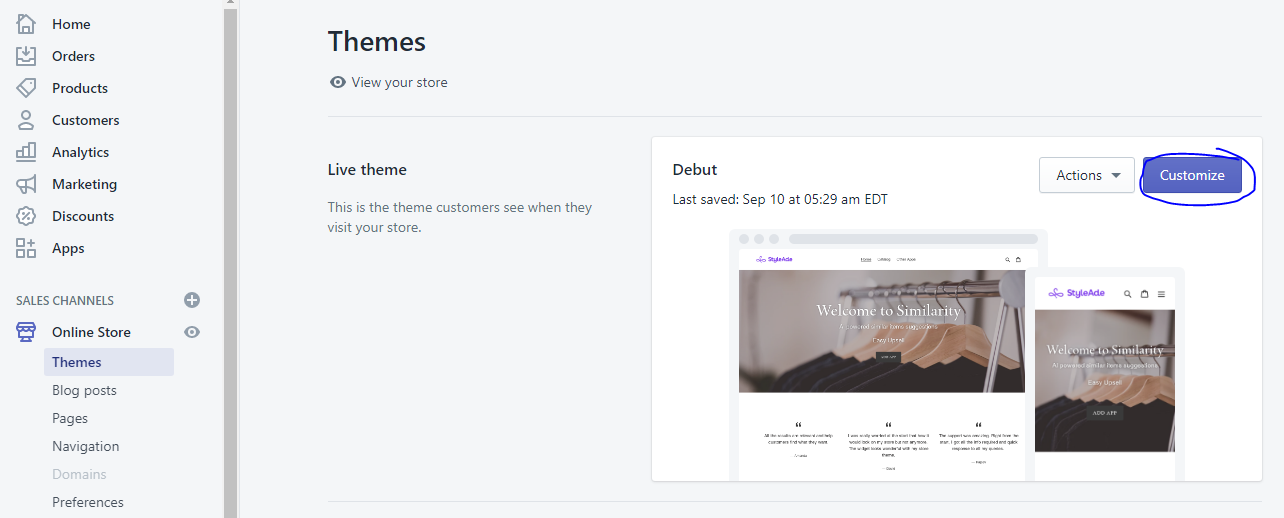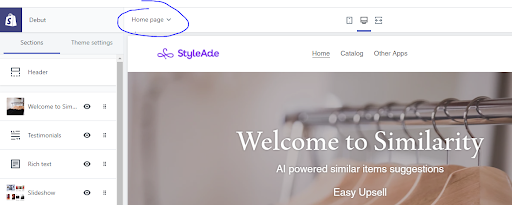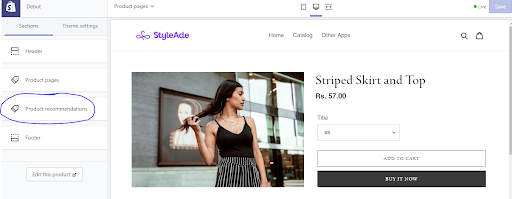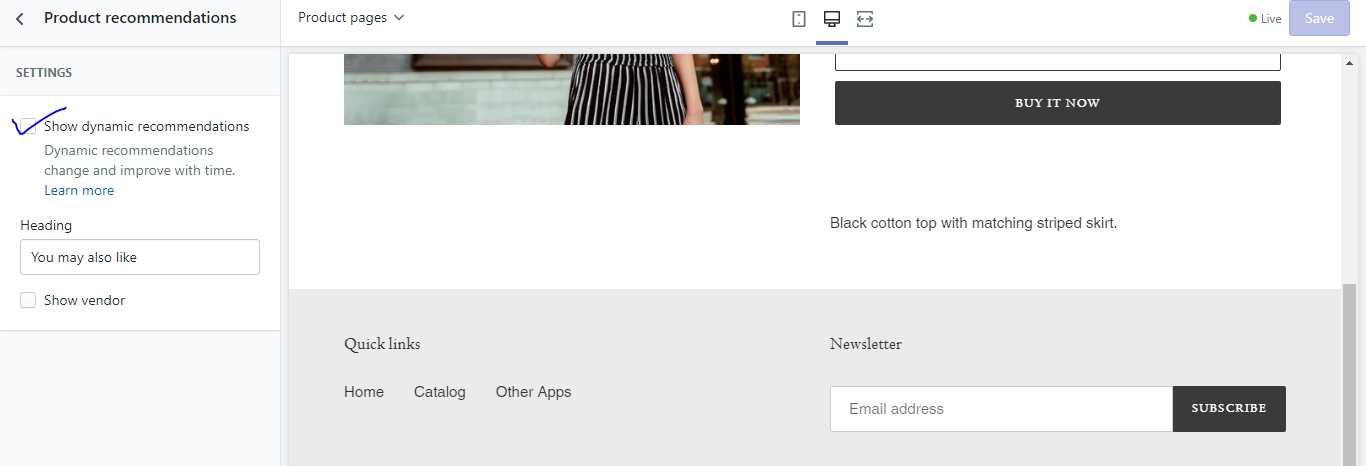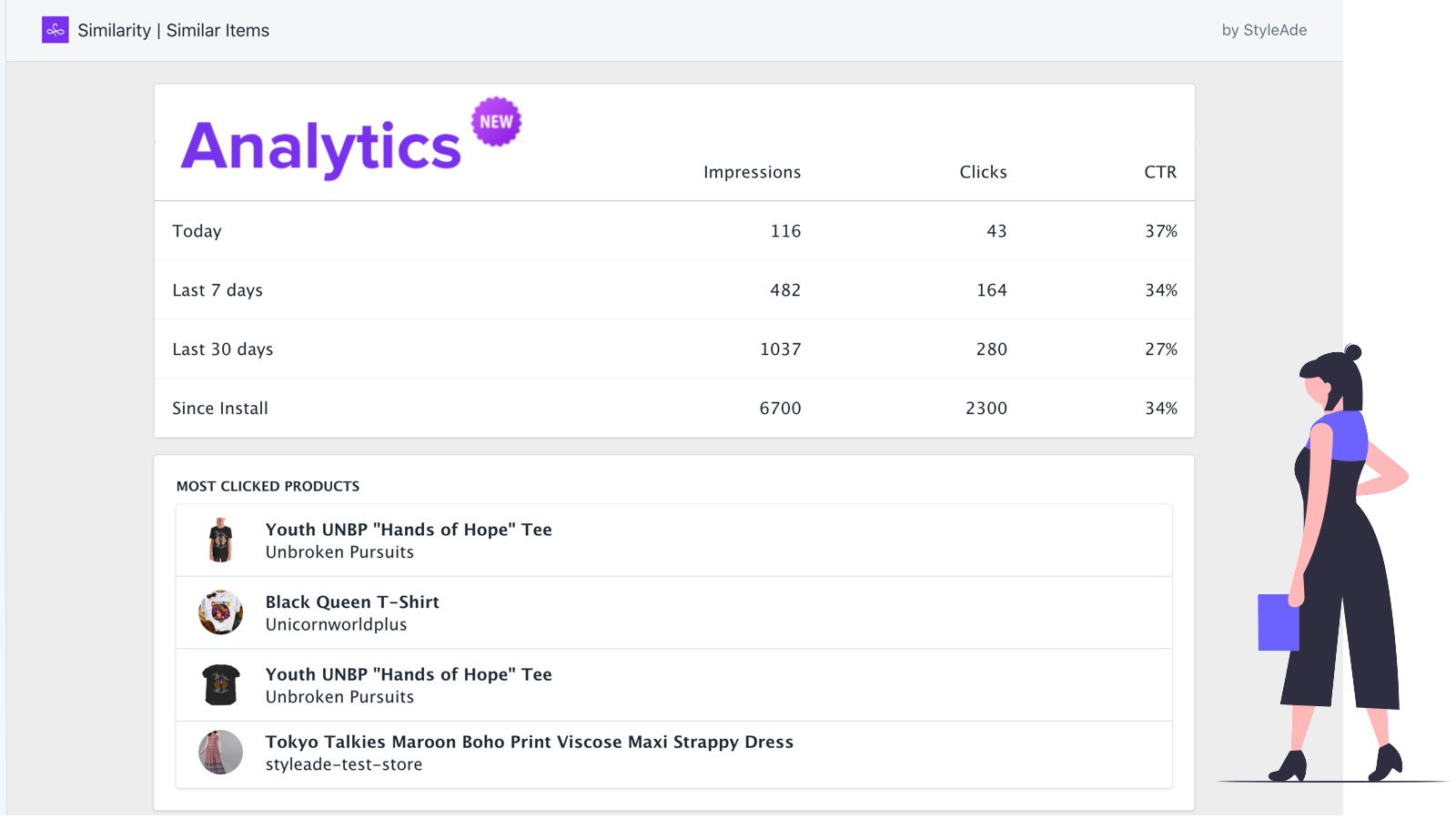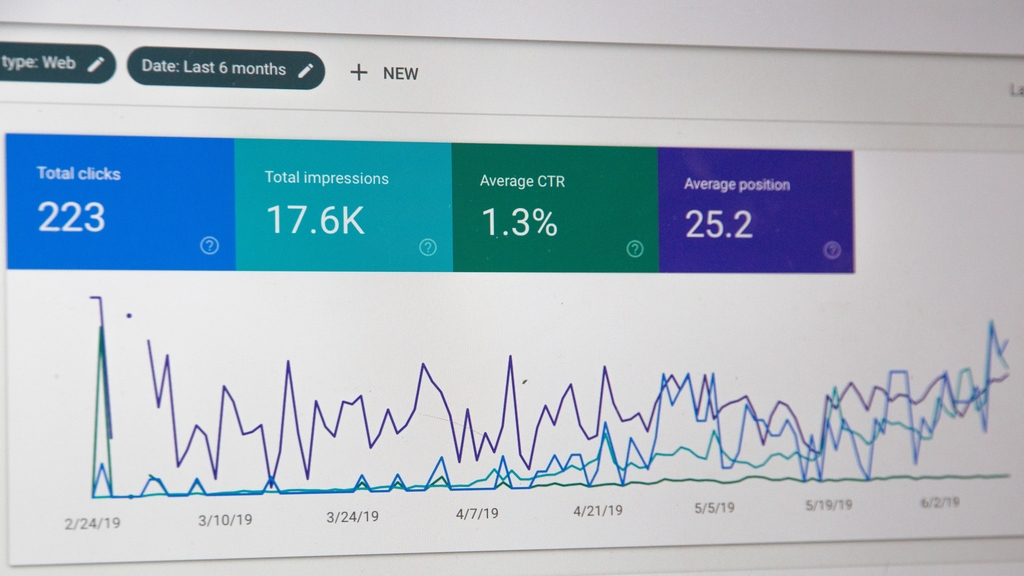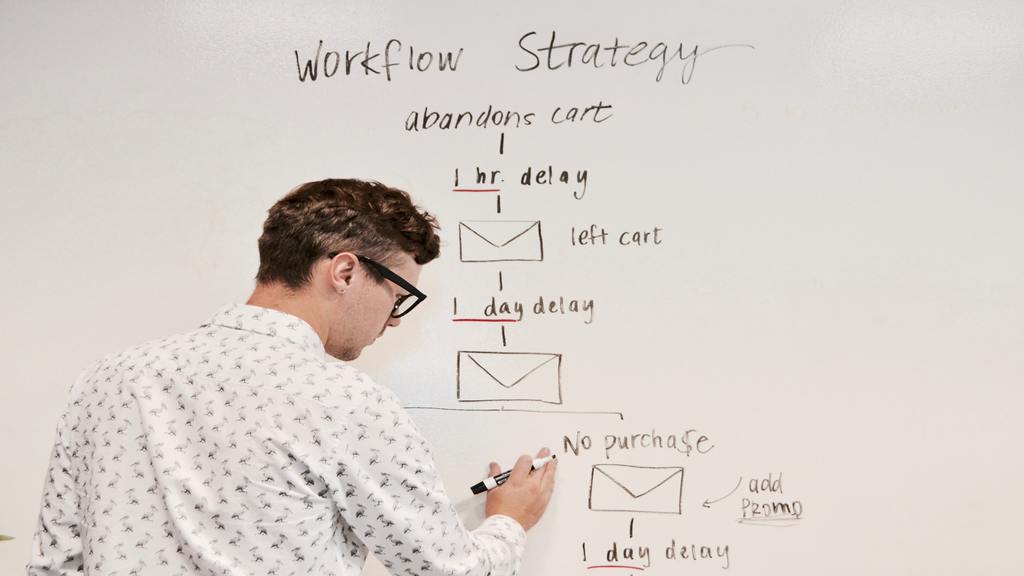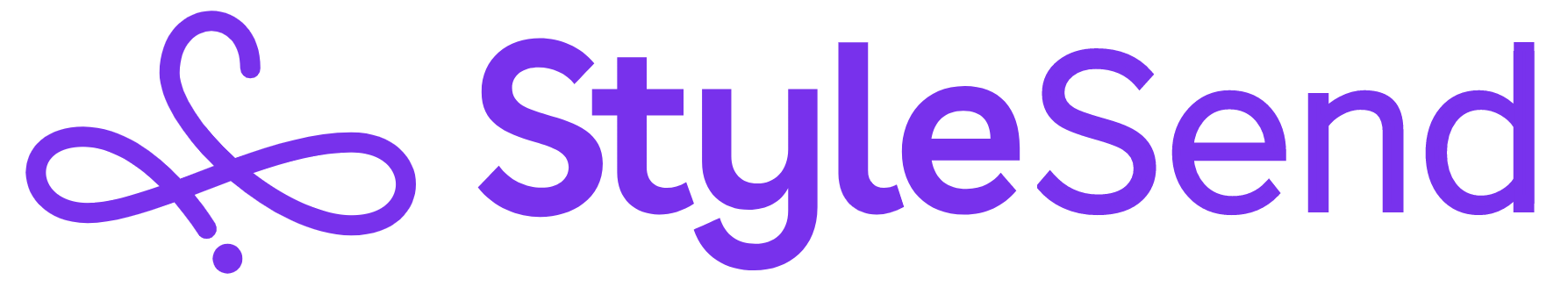Ever wondered how viewers get sucked into endless binge-watching on Netflix? Or how you keep enjoying the content Youtube is suggesting and how Spotify tracks keep hitting the sweet spot?
What sorcery is that, is it Potter’s magical spell?
Well, let us explain to you what this magic potion is 🧙♀️
It’s this almost perfect yet ever-evolving recommendation engine. These brands have mastered the art of capturing their customers’ attention by showing the most relevant suggestions. Letting customers leave just because they couldn’t find what they were looking for is not an option. Instead, they mold users’ browsing experience so well that they eventually find what they want or the item closest to it. In fact, their recommendations are so good that their users just don’t buy/consume the product they came looking for but go berserk on their shopping carts. If you want to dive deeper, be my guest: Recommender Systems: A Game Changer for Internet Biggies
In a nutshell, they’ve optimized their ways of up-selling and cross-selling. But how, you ask?
Similar to Google’s Search Ranking Algorithm, nobody knows the exact ingredients and quantities that go into the magic potion behind these algorithms. These companies have large teams of some of the smartest people working with tons of user data to improve similar suggestions.
Since we work in the retail tech world and needed to help our clients compete with incumbent retailers we started working on this problem about 1500 days ago. For a lifestyle and fashion retailer wanting to show similar product suggestions on their website the most important factors that go into determining relevant results include: brand, category, color, customer preferences based on past behavior, region, season, and price.
For you, we’ve made life easy. You don’t have to make your own potion. Here’s what you could do 👇🏼
Hey in case you like reading about new retail technologies, here’s a link to a post titled “How to Increase Sales with Clienteling”.
There are various types of recommendations and different widgets for each type of them. In this article, we are going to talk about the Similar items suggestor. Why?… Because Similar Items Suggestor can Boost Conversions and Reduce Bounce Rates .
Here is a simple explanation on how to show the most related products to your customers by adding a recommendation widget in your online store.
There are two easy ways to set up a relevant suggestions widget in Shopify stores.
One way is to enable the native recommendations available in your store theme settings. Here are the steps to do that:
Step 1: Go to your Shopify store admin
Sales Channel>Online Store>Themes
Click on the Customize button on your live theme.
Step 2: Go to the product page edit settings
Choose the product pages from the drop-down
Step 3: Look for the Product recommendation section
Check under the sections drop-down.
Step 4: Check the show recommendation box and save
You can also do some customization like changing the name of the title and show/hide the vendor name.
After these steps your store would be equipped with a Similar Items widget and it will start showing related products based on the matching tags. You won’t have much control over the recommendations it offers.
This explanation is on the Debut theme of Shopify but the process is similar to all the other themes. Do reach out if you face problems setting this up for some other theme.
This was just one way of setting it up and remember that with Shopify you always get options…
Yeah, in the second way you get a lot of options to customize and collect a lot of insightful data but everything comes for a price!
The second way:
Step 1: Head out to the Shopify App Store
If you run a Shopify store it would be completely unnecessary to tell you about the Shopify app store and the fact it offers all types of apps you may need for your store. Yeah, you guessed it right, we are gonna install an app in this way.
Step 2: Search for Similar products/ related products and choose the app you like the most
We will show you an example using the Similarity | Similar items app we recently launched. Features include advanced analytics and customizations to help you upsell in the best possible way.
Step 3: Install and make the customizations you like
Yeah, that’s it, you do all these steps and your store will be enabled with an upselling widget of your choice.
This could be you 🤑